










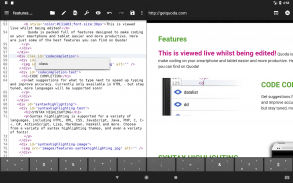
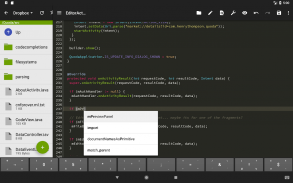
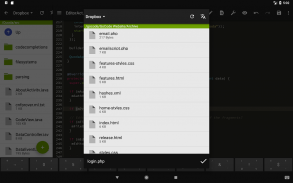
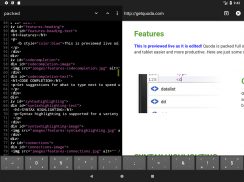

Quoda Code Editor

Description of Quoda Code Editor
Quoda is a sophisticated source code editor and integrated development environment (IDE) available for the Android platform. Designed for users who need a portable coding solution, Quoda allows developers to write, edit, and manage their code efficiently while on the go. This app supports a wide range of programming languages, including Java, Python, C++, HTML, and many others, making it versatile for various coding tasks. Users can download Quoda to enhance their coding experience with its array of features tailored for both casual and professional developers.
The syntax highlighting feature of Quoda enhances code readability by using different colors for keywords, variables, and other syntax elements. This functionality supports numerous themes, allowing users to customize the appearance of the code editor to suit their preferences. Cross-session editing ensures that users can seamlessly continue their work, as Quoda saves the state of their projects, making it easy to return to a previous coding session without losing progress.
Quoda includes a code-completion feature that assists users by suggesting code snippets and completing lines of code as they type. This reduces the likelihood of errors and speeds up the coding process. Additionally, snippets can be created using Textmate-syntax tabstops and variables, enabling users to insert frequently used code blocks quickly. The extended keyboard functionality provides users with essential coding symbols and shortcuts right at their fingertips.
For those who frequently need to search through their code, Quoda offers a find-and-replace feature that supports regular expressions and case sensitivity options. This allows for precise searching and modifications within the code, saving time and effort. The app also integrates with SFTP/FTP(S) servers, facilitating easy file transfers. Users can upload and download files directly from their servers, streamlining the workflow.
Storage solutions such as Dropbox and Google Drive are integrated within Quoda, enabling users to access and manage their projects from the cloud. This integration ensures that code is backed up and can be accessed from multiple devices. Google Apps Script support further enhances the app's capabilities, making it suitable for developers who work within the Google ecosystem.
Quoda also provides a live HTML and Markdown preview feature, which is particularly useful for web developers. This function allows users to see real-time changes as they edit their HTML or Markdown content, ensuring that they can make adjustments efficiently. The app offers additional tools such as auto-encoding detection, brace matching, and auto-indentation, all aimed at improving the coding experience.
The user experience has been a focal point in Quoda's design. The app is built to be intuitive, making navigation straightforward even for those who may not be as experienced with coding. Line bookmarking allows users to mark specific lines of code for easy reference, which is beneficial when working on larger projects. A color picker is available for web developers, enabling them to select and implement colors directly within their projects.
As Quoda continues to evolve, users can look forward to upcoming features such as GIT support and integration with other cloud storage services like Box and OneDrive. The addition of custom themes and enhanced code-completion capabilities for all programming languages will further enrich the user experience. These updates are part of the ongoing effort to provide a robust and adaptable coding environment for users.
Developers looking for a reliable and feature-rich coding solution will find Quoda to be a valuable tool. Its combination of integrated cloud storage, code management features, and support for various programming languages makes it a comprehensive IDE for mobile coding. The ability to code effectively away from a traditional PC setup allows for greater flexibility and productivity.
Quoda presents a powerful option for mobile developers seeking to write and manage code efficiently. With its array of features designed for editing, collaboration, and real-time previewing, it stands out as a practical choice for both novice and seasoned programmers. The app's emphasis on user experience ensures that it remains accessible and straightforward, allowing developers to focus on their projects without unnecessary complications.
For those interested in expanding their coding capabilities, Quoda serves as a portable IDE that fits easily into their workflow. The continuous updates and planned enhancements promise to keep the app aligned with the evolving needs of its users. By choosing to download Quoda, developers gain access to a robust tool that is well-equipped to handle various coding tasks while on the move.
More info: http://www.getquoda.com
Email: hello@getquoda.com
Twitter: @QuodaApp
Google+: https://plus.google.com/communities/114463818207333533672


























